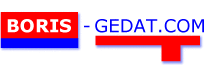XSLT and XPath Seminar
by Boris Gedat
Practical introduction to XSLT and XPath programming
In this training you will learn how to extract informations from XML-Files with XSLT and XPath and how to create result documents in the form of text, XML or HTML. This training is a practical course. Many exercises are waiting to be developed.
Duration:
ca. 16 training units à 45 minutes
Target audience:
programmers, translators, technical writers
Prerequisites:
basic computer skills, basic XML knowledge would be useful
Introduction:
- What is XSLT and XPath?
- What is the difference between XSL and XSLT?
- The transformation model of XSLT
- Using the Saxon processor on the command line
Preparing Eclipse:
- Configuring the path to the XSLT schema
- Importing templates
- Creating a new XSLT file
Output formats
- Controlling whitespace with xsl:text and entities
- The different output formats
- HTML Mode
- Generating XHTML documents
- Namespaces for the stylesheet
- Whitespace in the source document
Principles
- Element types
- Template types
- Build-in Templates
- The XSLT 2.0 transformation model
- Creating nodes
XPath
- What are sequences?
- Schema data types
- XPath expressions
- XPath axes
- Operators in XPath 2.0 expressions
- Node test
Control structures
- The xsl:if element
- The xsl:choose element
- Conditions in XPath expressions
- Loops in XPath and XSLT
Variables and Parameters
- Content of variables
- Data types of variables
- Visibility levels of XSLT 2.0 variables
- Parameters
- Passing external parameters
Numbering and grouping
- Numbering with xsl:number
- Sorting with xsl:sort
- Grouping with xsl:for-each-group
Functions
- String processing
- Substring matching
- Pattern matching
- Context and aggregate functions
- Date and time
- Formatting numbers
- Defining our own functions
External documents
- Importing external stylesheets
- Including external stylesheets
- Processing external documents
- Generating multiple result documents
Extending XSLT
- Configuring Eclipse
- The principle behind the extension mechanism
- Calling Java from XSLT